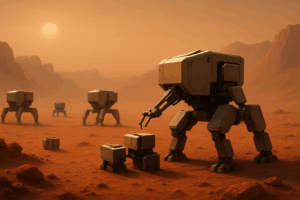Description: Flatpak is a software utility designed for application virtualization, allowing applications to be packaged and run in an isolated environment from the host operating system. This packaging approach provides significant advantages, such as the ability to run applications across different operating systems without the need for specific modifications for each one. Flatpak uses a permission system that ensures applications only access the necessary resources, thus enhancing security. Additionally, it allows developers to distribute their applications more easily and efficiently, as they can package all necessary dependencies within the same package. This reduces compatibility issues that often arise in more traditional software environments. Flatpak integrates well with popular desktop environments and is compatible with a wide range of applications, from productivity tools to games. Its modular design and focus on security make it an attractive option for both users and developers, facilitating the installation and updating of software across various systems.
History: Flatpak was initially developed by Alexander Larsson in 2015 as a solution for application distribution on Linux. Its goal was to address the compatibility and dependency issues faced by developers when creating software for multiple operating systems. Over time, Flatpak has evolved and gained acceptance in the software community, being adopted by several popular distributions such as Fedora and Ubuntu.
Uses: Flatpak is primarily used for application distribution in various environments, allowing users to install software easily and securely. It is also employed to run applications in isolated environments, enhancing the security and stability of the host operating system. Additionally, it is useful for developers who want to package their applications with all necessary dependencies.
Examples: Examples of applications that use Flatpak include GIMP, a popular image editing tool, and LibreOffice, a complete office suite. These applications can be installed on various operating systems without worrying about the specific dependencies of each system.